Mention inspector is a simple and helpful tool designed to check whether a certain mention is in the feed, to add it if it is not included, or provide an explanation as to why it doesn’t match a topic.
To use the feature, the only thing you need is the URL(s) of the mention(s) you can’t find in the feed.
The tool will analyze your URL(s) and tell you where to find the mention(s) or why they’re not in the feed.
How to use the Mention inspector?
You can find Mention inspector in three different places in the tool:
- Under the Help option in the upper right corner of the tool
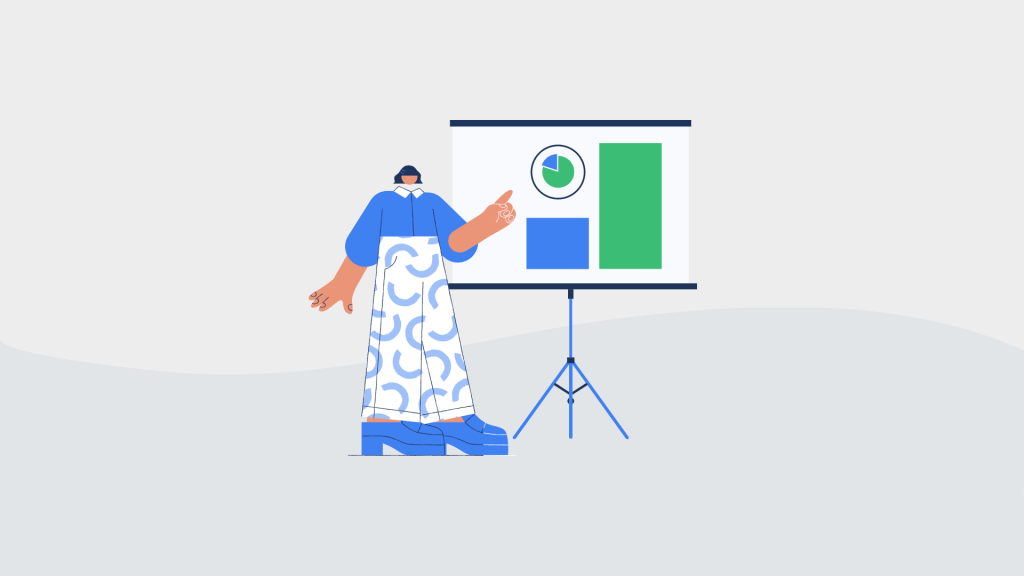
- While scrolling through your feed
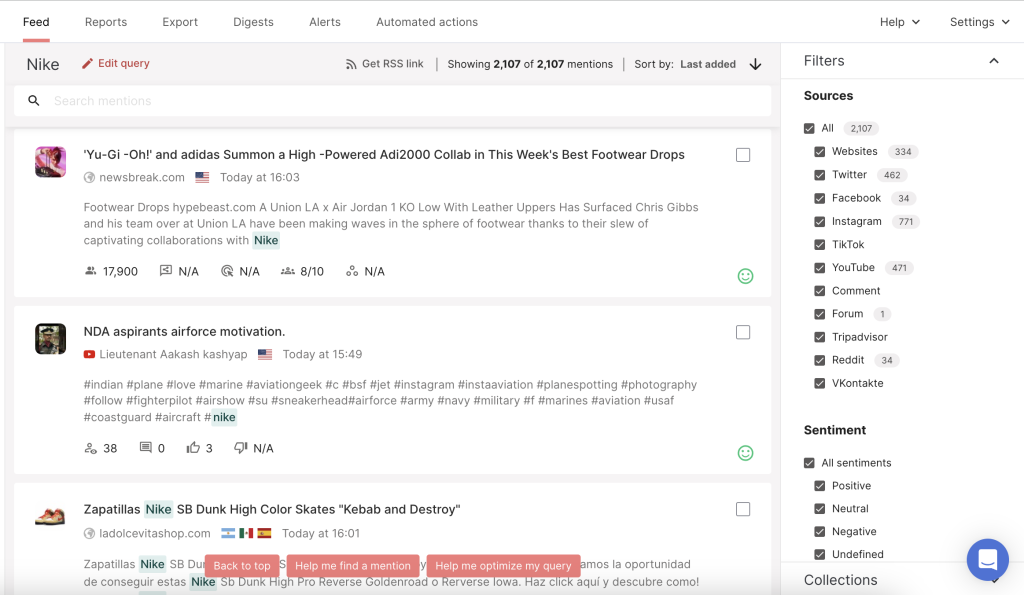
- In the feed, if the tool doesn’t find any mentions
Getting started with Mention Inspector
In order to use the Mention inspector, you need a URL of the mention that you want to find.
There are two steps in setting up a Mention inspector:
- Choosing a topic
- Entering the URL of the mention you want to find
When you’re done, click on Inspect.
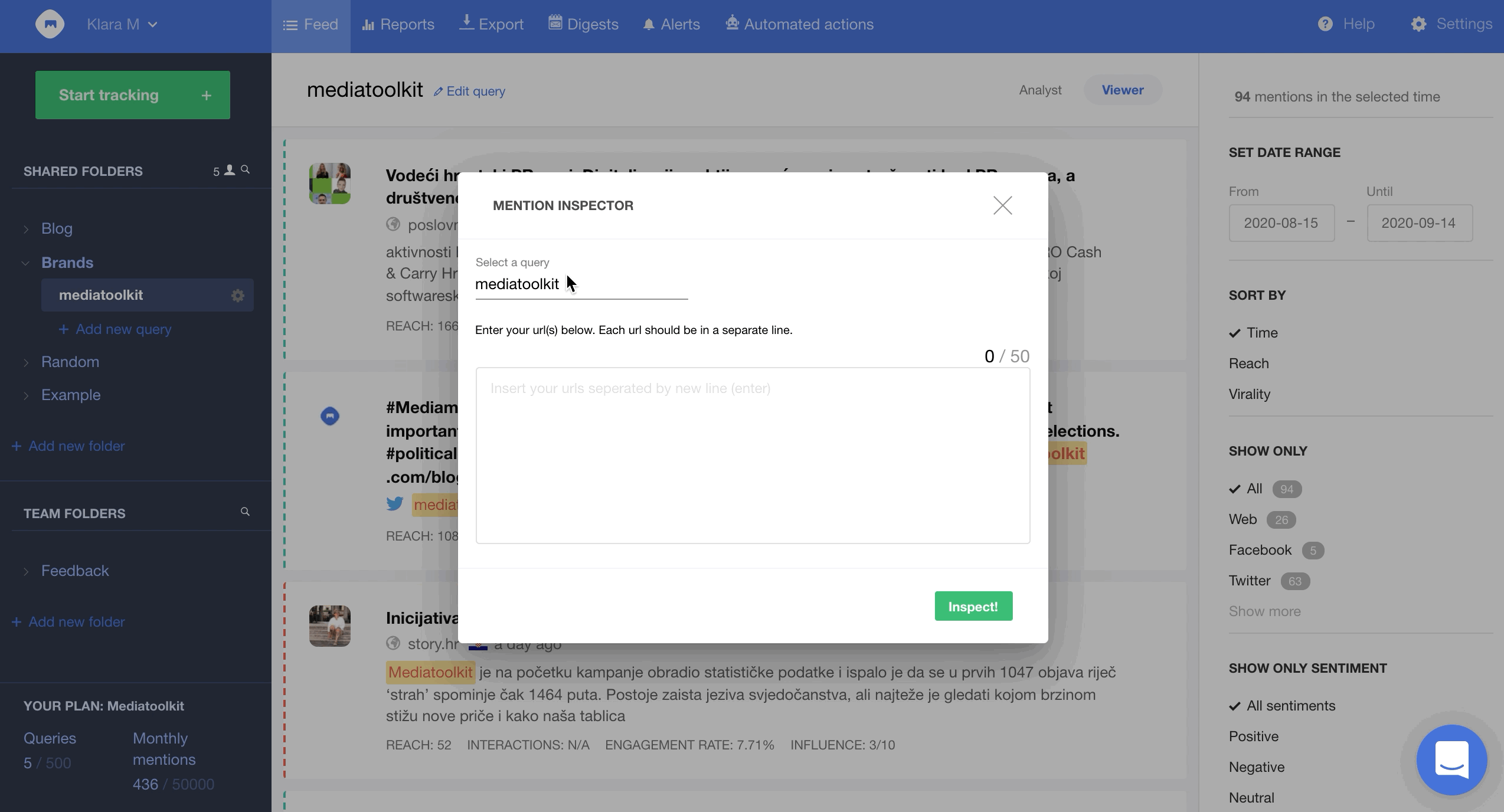
You can enter up to 50 URLs for inspection. Also, make sure to separate each URL by pressing Enter.
After you click on Inspect, the tool will tell you whether your mention is already in the feed or not.
If you’re inspecting multiple URLs, you can filter them with four filters in the dropdown menu.
The mention is already in the feed
If the mention is already in the feed, this is the message you’ll receive:
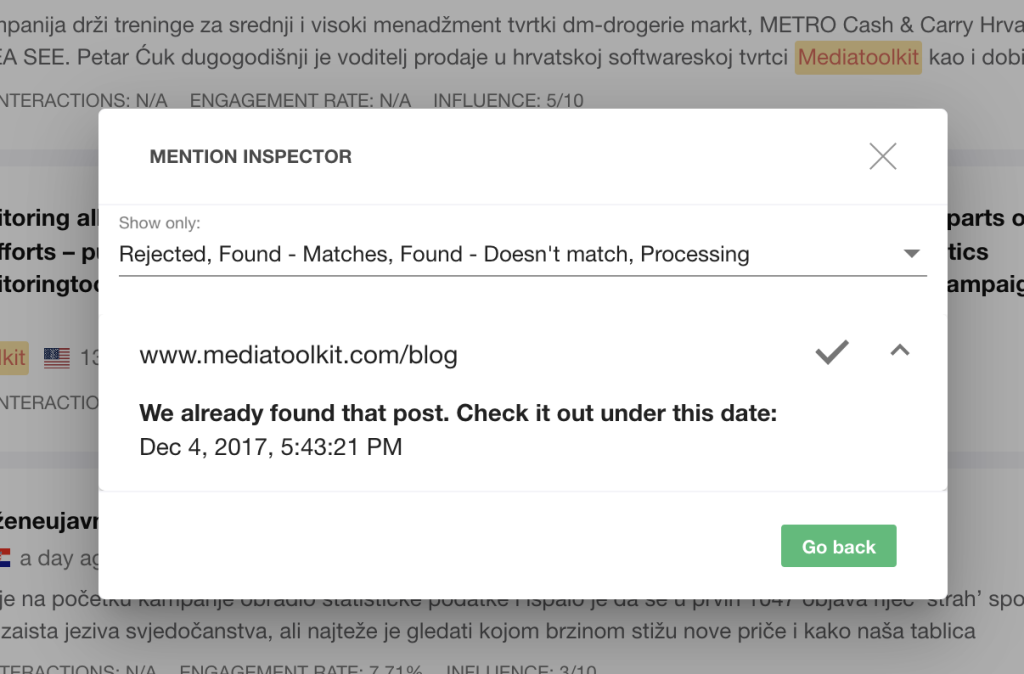
When you click on the URL, the tool will tell you under which date and time you can find your mention in the feed.
The mention is not in the feed
If the mention is not in the feed, the tool will tell you why.
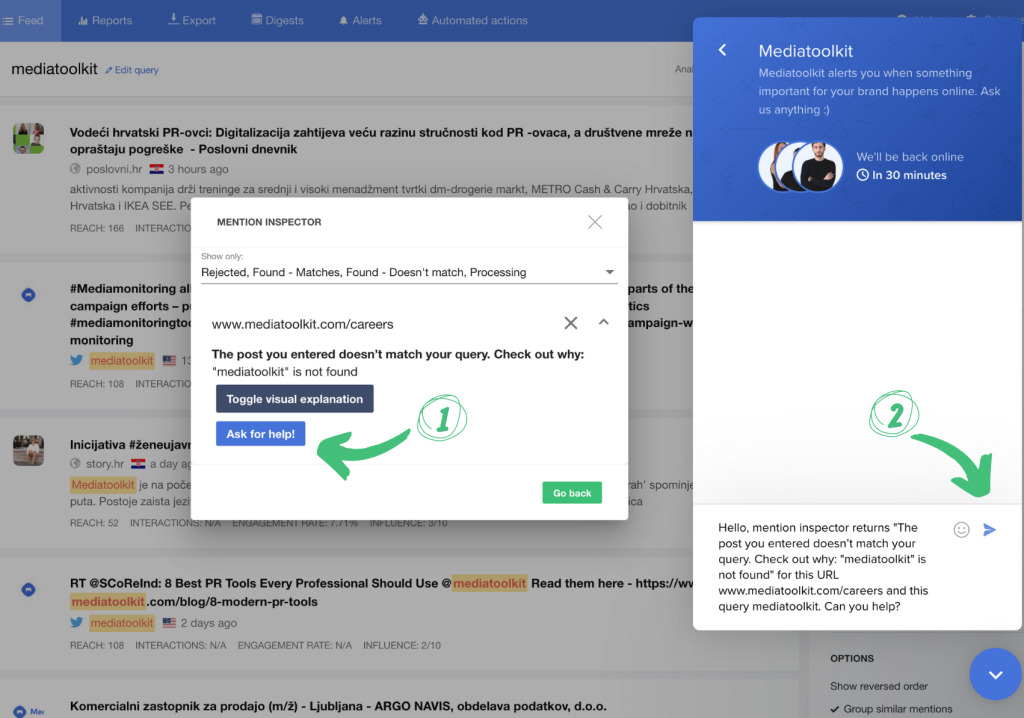
By selecting Toggle visual explanation a visual representation will be shown to help you identify the specific reason why the post did not match the topic.
If you want more information about the situation, you can click on the Ask for Help button. That action will open a new chat with an automatic message, and all you have to do is click on “send”. Our team will contact you shortly with further assistance.
These are nine responses the tool will give you depending on your URL:
REJECTED:
“Unfortunately, we can’t track that particular source. Reach out to us to see what we can do about it.”
– The mention was processed and it was rejected, reasons for the response are: Rejected by the server (blocked?), Unable to extract mention from the URL or the Domain was unexpected.
EXISTS:
“We already found that post. Check it out under this date”
– The mention was already processed and should be inside the feed.
“Mention has been added to your feed”
– The mention was missed so it got processed and inserted into the feed.
NOT MATCHED:
“The post you entered doesn’t match your topic. Check out why:”
– The mention inspected was found but does not match the selected keyword, the reasons are listed and also displayed visually. Hovering over any of the colored boxes shows a tooltip with an explanation.
UNSUPPORTED:
“Oops, something went wrong, we didn’t find this mention, please contact us for help: “
– The URL is unable to be processed because we do not support the domain of the post
TOO OLD:
“The post you entered is older than your topic. Unfortunately, we can only track mentions since you entered them to Determ.”
– The mention was processed but it was processed further in the past than we can store them.
MALFORMED REQUEST:
“Your input doesn’t seem to contain a mention. Please provide a direct URL to the mention you wish to find.”
– The URL inserted is not a post that can be handled. (example: www.facebook.com)
Error – OFFLINE:
“An error occurred. Please check your Internet connection and try again.”
– The user is offline.
Error – INVALID URL:
“We don’t seem to recognize this as a link. Please provide a URL in a https://www.website.com/… format.”
– Input is not recognized as a URL (Edit URL enabled).
Error – SERVER ERROR:
“It seems some sort of a problem occurred. Could you please try again in a couple of minutes?”
– The mention wasn’t able to be processed, because of internal server error, timeout, or being down.
Why use the Mention inspector?
As you probably already noticed, the Mention inspector is a quick and easy way to find mentions in your feed. It will save you time and make your Determ experience more seamless.
Also, the URLs you’ve entered will automatically be added as a web source, so you won’t miss out on mentions from these sources again.
Make sure to check out the Mention inspector and if you have any additional questions, feel free to contact us through the chat button in the tool!